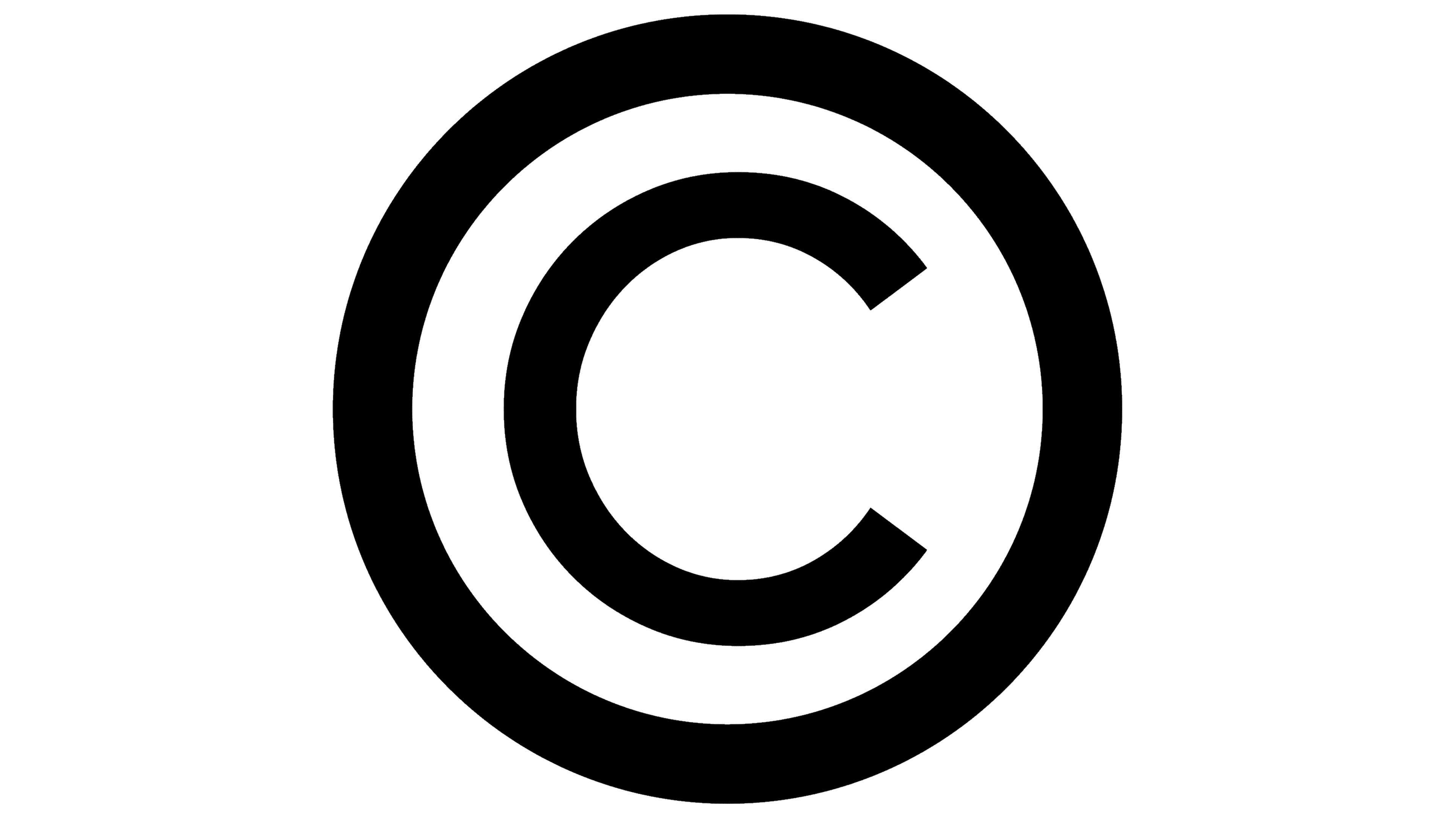 © symbol
© symbol
The © symbol is the first letter of the word copyright in English. The symbol was first officially introduced into the legal field by the Universal Copyright Convention (Geneva Convention) in 1952 and was originally intended to allow authors to protect their creativity without complicated formalities.
Nowadays the copyright symbol is widely used all over the world and allows to inform the consumers of the content that the work is protected by copyright.
The copyright symbol can be put on any work, but most often it is put on the texts, photos, and drawings. To use it there is no need to have any formalities – every author, wishing to declare that the object of intellectual property belongs to him has this right.
Copyright mark. Meaning
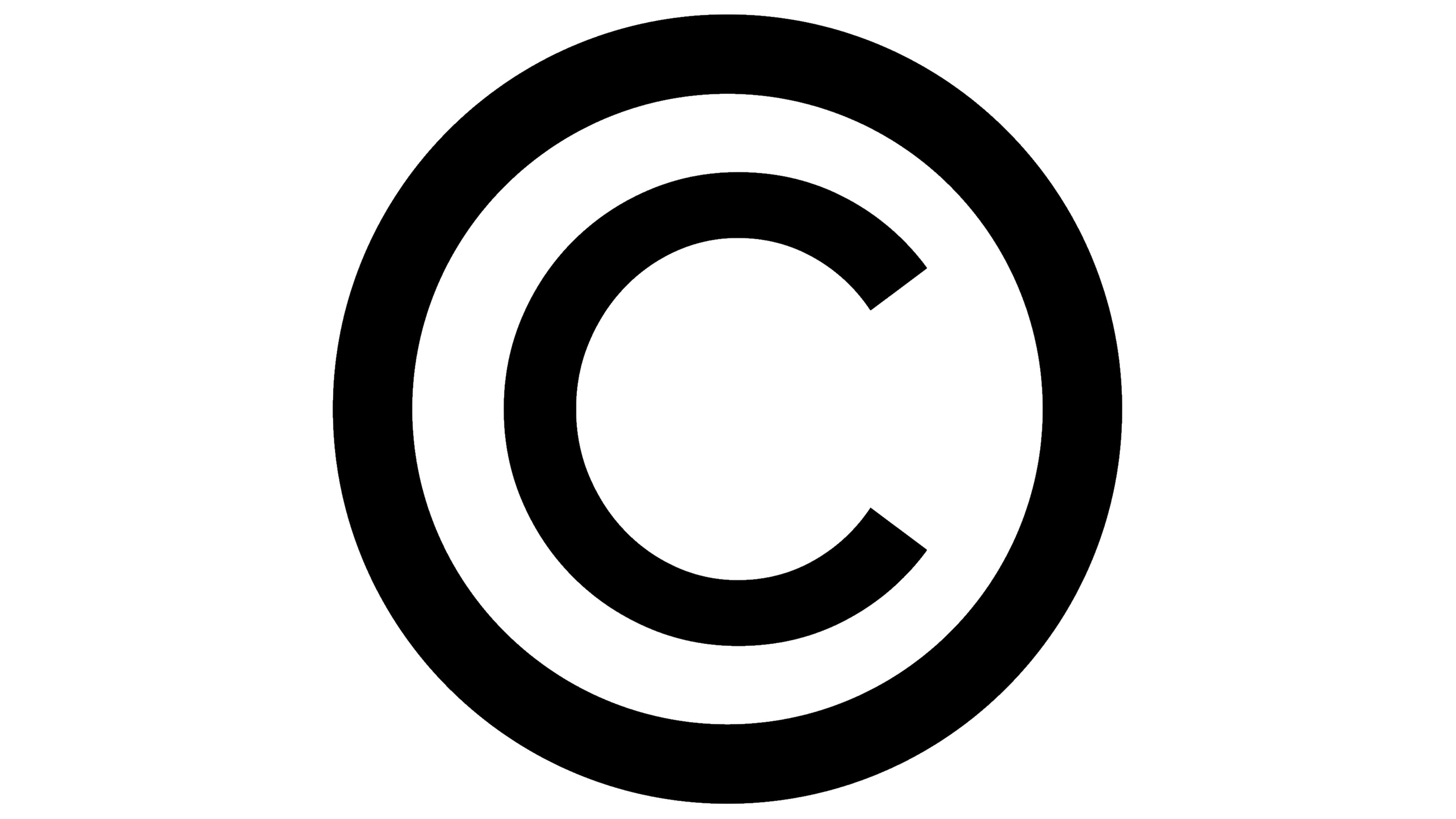
© is a sign of copyright protection. By itself it does not protect anything, it only informs that the IPR in question is an object of copyright. But it is important to understand that, regardless of the value of any result of creativity is protected by the laws of the Russian Federation from the moment of occurrence. And even if there is no copyright symbol on the picture or text, it does not mean that anybody is free to use the work at his discretion.
Can anyone use the C symbol?
Yes, anyone can use the copyright symbol (©) to indicate that they claim copyright protection over their work. It is not required to register the work with any copyright office to use this symbol, though registering can afford additional legal protections.
The copyright mark consists of the following elements:
- Latin letter C in a circle;
- The name of the copyright holder;
- The year of the first publication of the work.
So, what does copyright sign mean: that the given work is an intellectual property of some person or some company/organization (e.g. studio or publishing house).
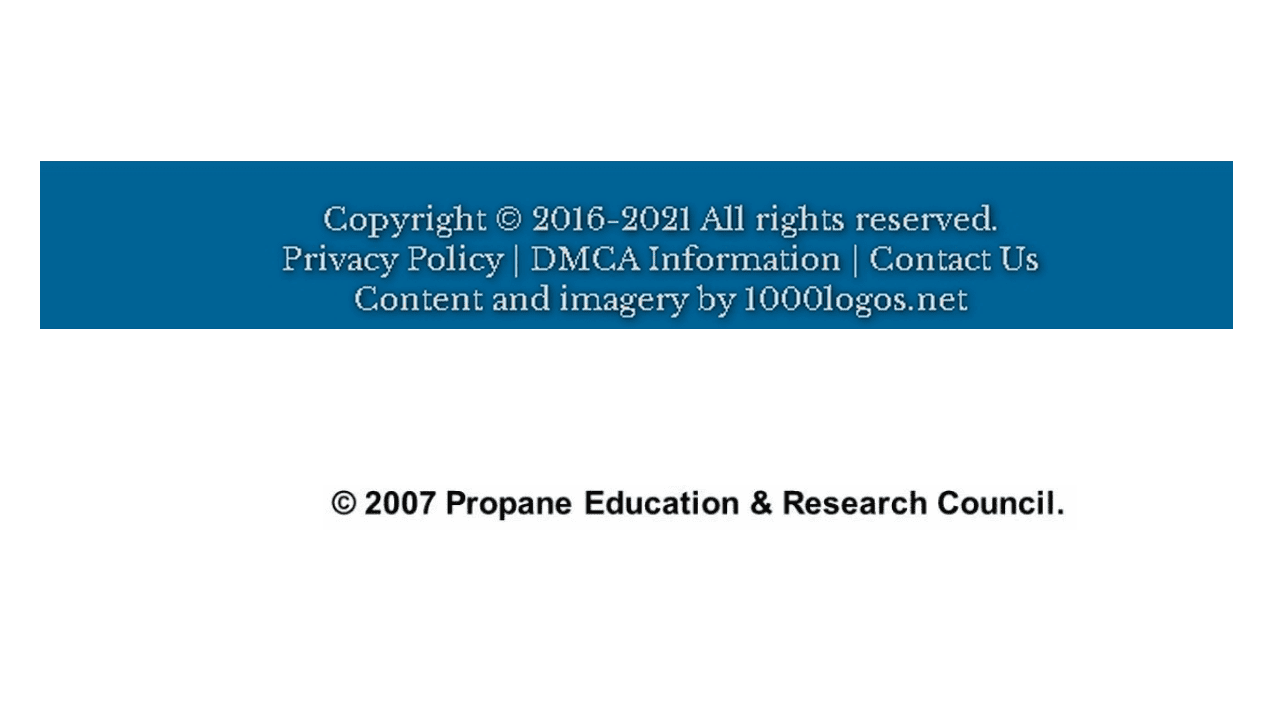
The © sign is widely used on the Internet:
- by news publications and electronic magazines to indicate the authorship of individual photographs, news, articles, reviews, etc.;
- by website developers and marketing agencies for marking their products (web sites), which are the composite results of joint creative work of designers, programmers, content marketers.
Thanks to that information, anyone who liked this or that material can apply directly to its author for permission to copy and reproduce the image or text. And yet the problem of unfair use of content is becoming more and more acute every year, which was the reason for the appearance of the draft of the European Union Copyrights Directive (Copyright Directive on the Common Digital Market), designed to provide additional protection for authors, but which caused many different opinions and disputes.
How to type © on the keyboard
The © sign and the (c) sign are formally identical.
(c) is often put, not knowing how to just type © from the keyboard © is very easy to type from the keyboard – follow the instructions:
- Press and hold Alt
- On the right (!) side of the keyboard (side numeric keypad) type four digits – 0169
- Release the Alt key
- The © appears.
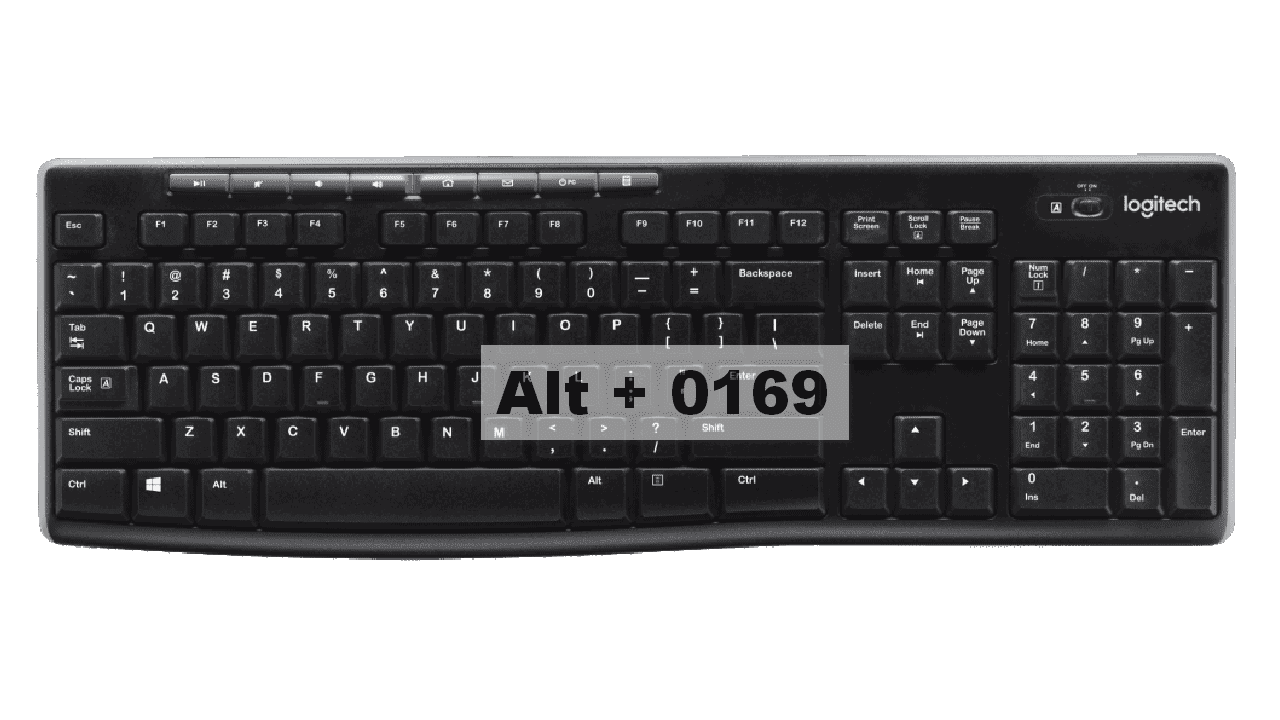
How do I type a copyright symbol?
To type a copyright symbol (©), you can use the keyboard shortcut Alt+0169 on Windows. On Mac, the shortcut is Option+G. Alternatively, you can copy and paste the symbol from the internet or use the character map on Windows or the Character Viewer on Mac.
The copyright sign on the iPhone
Copy the copyright © from here.
Then go to Settings > Basic > Keyboard > Acronyms > press + > and add: Phrase – ©.
Abbreviation – (c) (or make it up yourself)
IMPORTANT: It is necessary to write in “phrase” ©, not in “abbreviation” (c). Do not get confused.
Conclusion
In the digital age, the protection of intellectual property has become more crucial than ever. The © symbol, a cornerstone of copyright law, serves as a silent guardian of creativity and innovation. This guide aims to demystify the process of properly utilizing the copyright symbol, ensuring that creators and publishers alike can confidently defend their works against copyright infringement.
Key Points to Remember
- Copyright Notice: A fundamental aspect of copyright protection, this notice typically includes the copyright symbol (or the word “Copr.” if the symbol is unavailable), the year of publication, and the name of the copyright owner. It’s a reminder to respect the intellectual property of others.
- Trademarks and Registered Trademarks: While trademarks protect symbols, names, and slogans used on goods and services, the registered trademark symbol (®) provides notice of federal registration. Both are crucial in branding and protecting one’s market identity.
- HTML Entity and Programming Languages: For web developers, the copyright symbol HTML code “©” is essential. Whether working in HTML, Java, or other programming languages, understanding how to insert special symbols enhances the professionalism of your work.
- Platforms and Devices: From PCs to Android devices and iOS, each system has a unique method of accessing the emoji keyboard or symbols keyboard, allowing for the insertion of copyright and other letterlike symbols.
- Software Applications: In word processors like Microsoft Word or on platforms like Linux, shortcuts (often involving the “Shift” key) provide a quick way to include the copyright symbol in your documents.
Intriguing Facts and Quotes:
- “Copyright laws are the blueprint of creativity in the digital world.” This underscores the importance of understanding copyright to protect and foster innovation.
- The copyright symbol, ©, also known as the “symbol of the copyright proprietor,” was introduced in an act of Congress in the United States to help protect unpublished works and published works alike.
- Did you know that the use of round brackets, commas, dots, and even monograms can be subject to copyright if they form a unique design or pattern, much like photography?
Concluding Thoughts
The journey through the maze of copyright law, from understanding the symbol itself to navigating its use across various platforms and devices, is a testament to the intricate dance between creativity and law. As we wrap up this guide, remember that the essence of copyright is not to compromise creativity but to ensure that the flames of innovation burn brightly in a protected space. The act of marking one’s work with a copyright notice is not just a legal defense; it’s a declaration of ownership and a badge of honor for creators across the globe.
Let this guide serve as a compass, guiding you through the complexities of copyright law and its practical applications in our digital world. Whether you’re drafting postcards, coding in Java, or crafting the next masterpiece in photography, remember that the symbols we use are more than mere icons; they’re the guardians of our creative spirit.
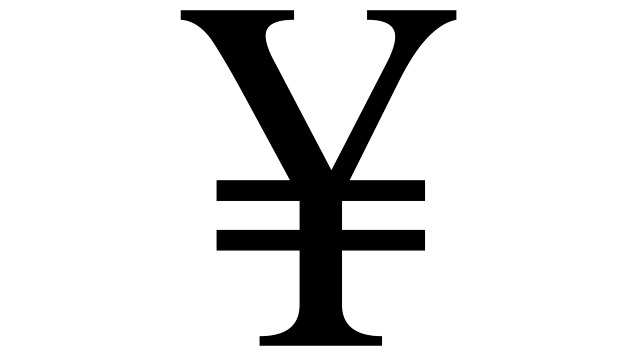


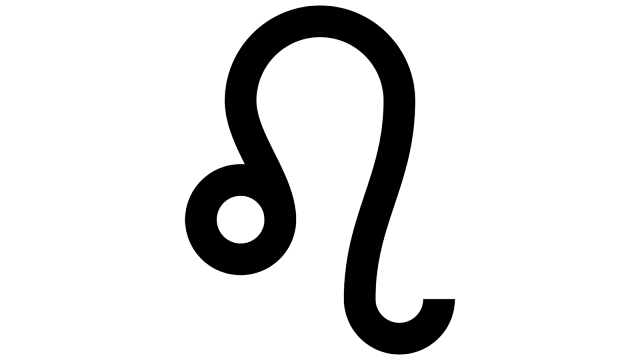


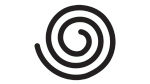
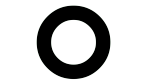
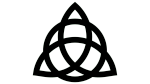
Leave a comment